From the point of view of AWS Elemental MediaLive, a live streaming workflow that includes MediaLive involves three systems:
-
A MediaLive channel, which ingests and transcodes source content.
-
One or more upstream systems that provide the source content (the video) to MediaLive.
Examples of an upstream system are a streaming camera or appliance that is directly connected to the internet, or a contribution encoder that is located in a sports stadium where a sports event is being held.
The source content is in a specific package format and protocol. For example, the source content might be available as streaming HLS or streaming TS (transport stream). The source content contains video, audio, and optional captions streams that are in specific codecs or formats.
-
One or more downstream systems that are the destinations for the output that MediaLive produces.
A typical downstream system consists of an origin service or a packager that is connected to MediaLive, a content distribution network (CDN) that is downstream of the origin service or the packager, and a playback device or website where the users view the content. AWS Elemental MediaPackage is an example of an origin service and packager. Amazon CloudFront is an example of a CDN.
To create a MediaLive workflow, you create one or more MediaLive inputs. The inputs contain information about how MediaLive and the upstream system are connected. You also create a MediaLive channel and attach the inputs to the channel. The channel configuration data includes information about how MediaLive connects to the downstream systems.
This setup connects the components as illustrated in this diagram.
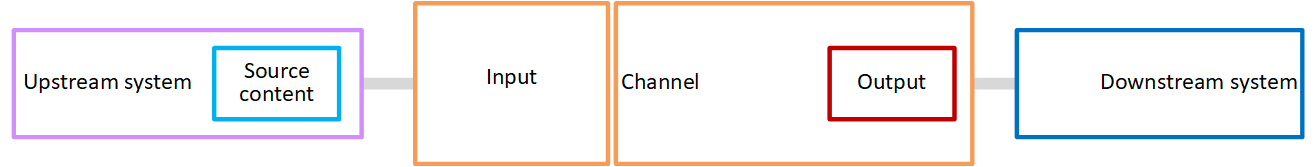
To start processing the content, you start the channel. When the channel is running, it ingests the source content from the upstream system that is identified by the input. The channel then transcodes that video (and the related audio, captions, and metadata) and creates outputs. MediaLive sends the outputs to the specified downstream systems.
Pipelines
The processing within MediaLive occurs within one or two pipelines.
If you set up the workflow so that the channel and inputs have two pipelines (recommended), both pipelines work independently of each other but perform identical processing. Setting up with two pipelines provides resiliency within MediaLive.
With two pipelines, the upstream system must be set up to provide two sources, and the downstream system must be set up to receive two outputs.
AWS Elemental MediaLive Inputs
An input contains information about how the upstream system and the channel connect to each other. The connection between the input and the upstream system might be a push (the upstream system pushes the content) or a pull (MediaLive pulls the content from the upstream system).
A push input has a MediaLive input security group associated with it. The input security group identifies a range of IP addresses that includes the source addresses on the upstream system. IP addresses within this range are allowed to push content to the input.
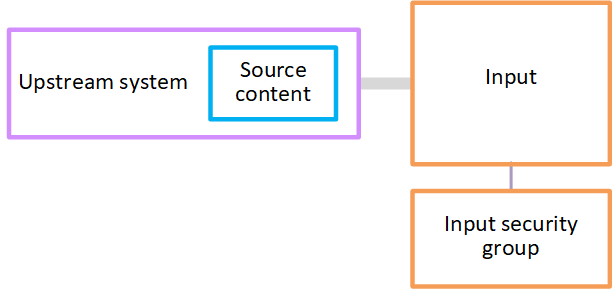
AWS Elemental MediaLive Channels
A channel can have several inputs attached to it, but it only ingests source content from one input at a time. (You use the channel schedule to set up the channel to switch from one input to another.)
The channel ingests the source content, transcodes it (decodes and encodes it), and packages it into output groups.
The channel contains one or more output groups. There are different types of output groups to handle the requirements of different downstream systems.
The output group consists of one or more outputs. Each output contains a specific combination of encodes. An encode is one video stream, one audio stream, or one captions track. Different encodes have different characteristics. The rules for combining encodes into outputs and for combining outputs into output groups depend on the type of the output group.
The following diagram is a detailed illustration of the workflow.
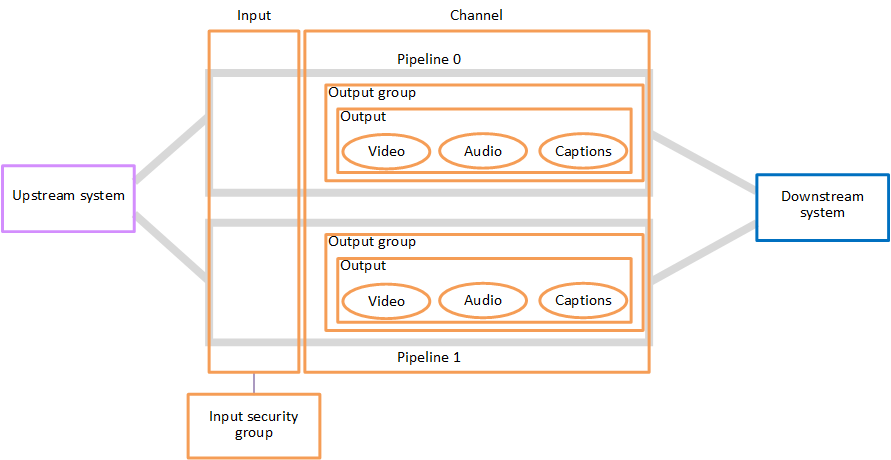
The illustration shows a channel with only one output group.
As another example, the channel might contain one HLS output group and one RTMP output group. The HLS output group might contain two outputs. One HLS output contains one high-resolution video, one audio, and one captions encode. The other HLS output contains one low-resolution video, one audio, and no captions. The RTMP output group contains one output that contains one video and one audio.
For information about designing this workflow and creating a channel, see Preparing the upstream and downstream systems in the MediaLive workflow and Planning the channel in the MediaLive workflow.
AWS Elemental MediaLive Schedule
Each MediaLive channel has one schedule associated with it. You add actions to the schedule to suit your requirements. There are different types of actions, including "switch input" (to switch to ingesting a different input) and "insert image overlay" (to overlay an image that you specify onto the video).
You can add these actions when the channel isn't running or when it is running. MediaLive sends the actions to the channel at the time identified in the schedule, and the channel performs the action.
For more information about schedules, see Working with the AWS Elemental MediaLive schedule